Subtitle Template Generator
Create eye-catching animated subtitles for your videos with professional templates
Choose from hundreds of dynamic subtitle templates or customize your own to make your videos stand out
Enhance Your Content with 20+ Customizable Subtitle Styles
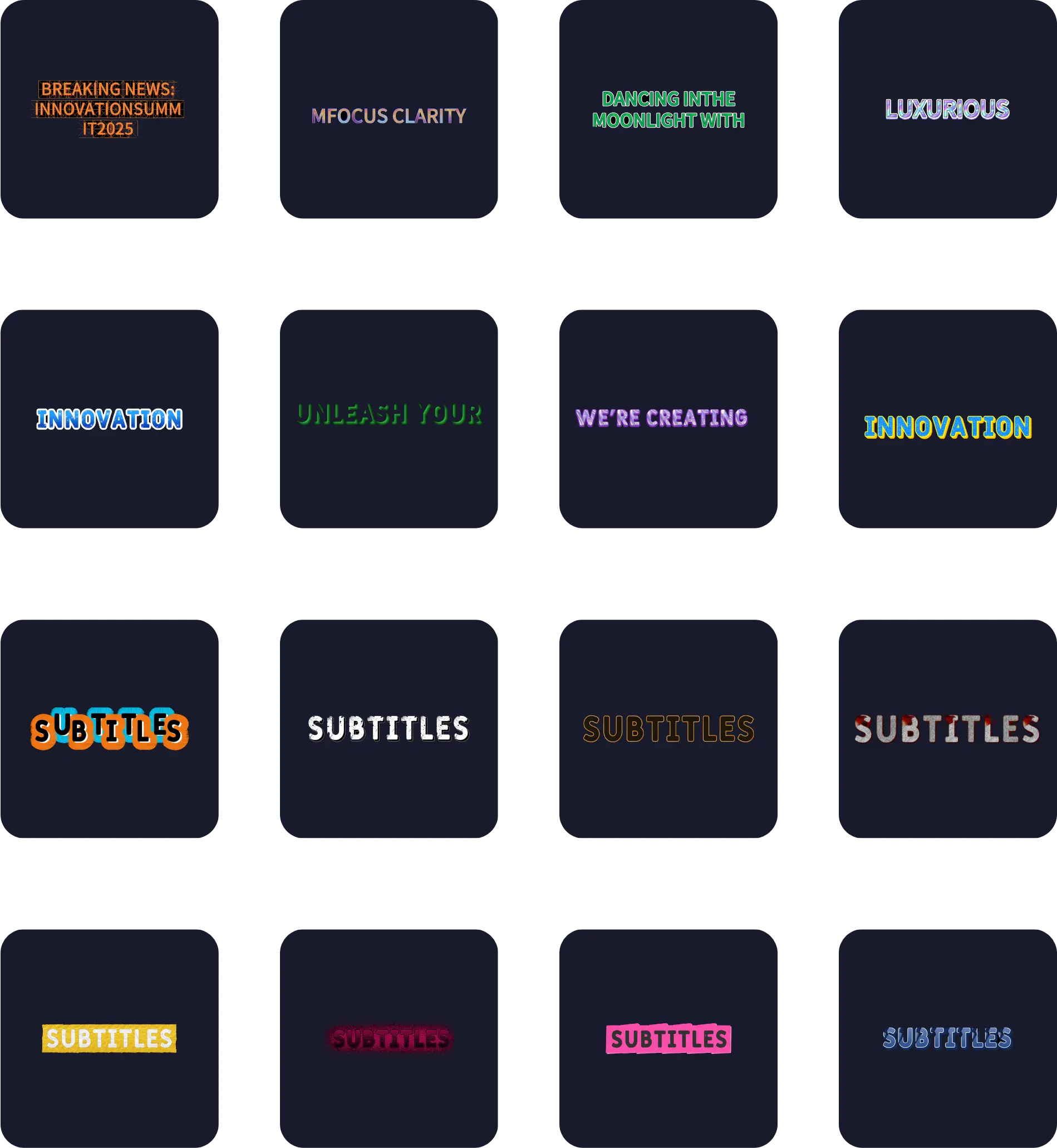
Features
Transform your video subtitles from basic text to engaging visual elements that capture your audience's attention.
Professional Subtitle Templates
Choose from our extensive library of professionally designed subtitle templates. From minimalist styles to dynamic animations, find the perfect template to match your video's mood and style. Each template is fully customizable to fit your brand.
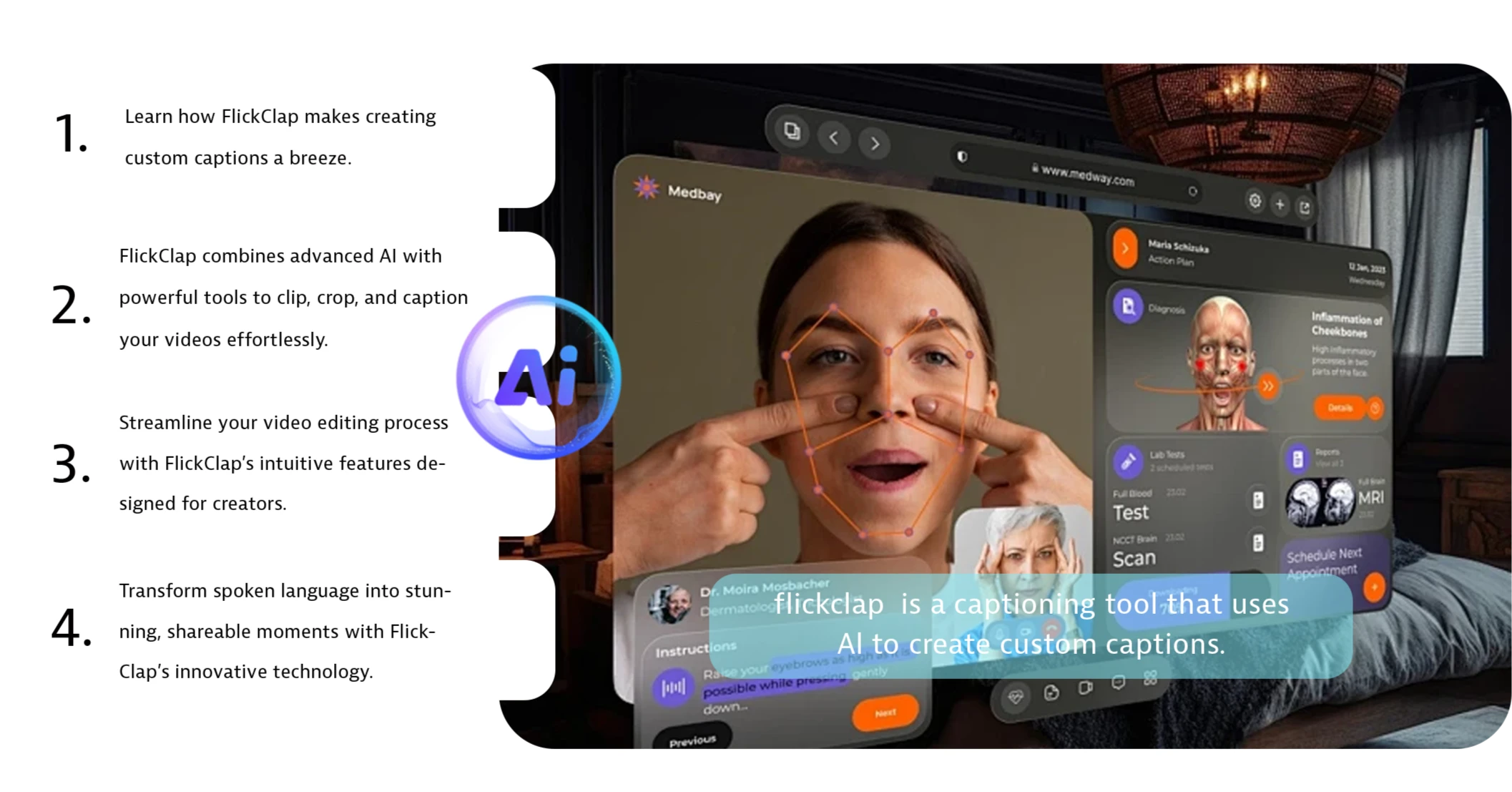
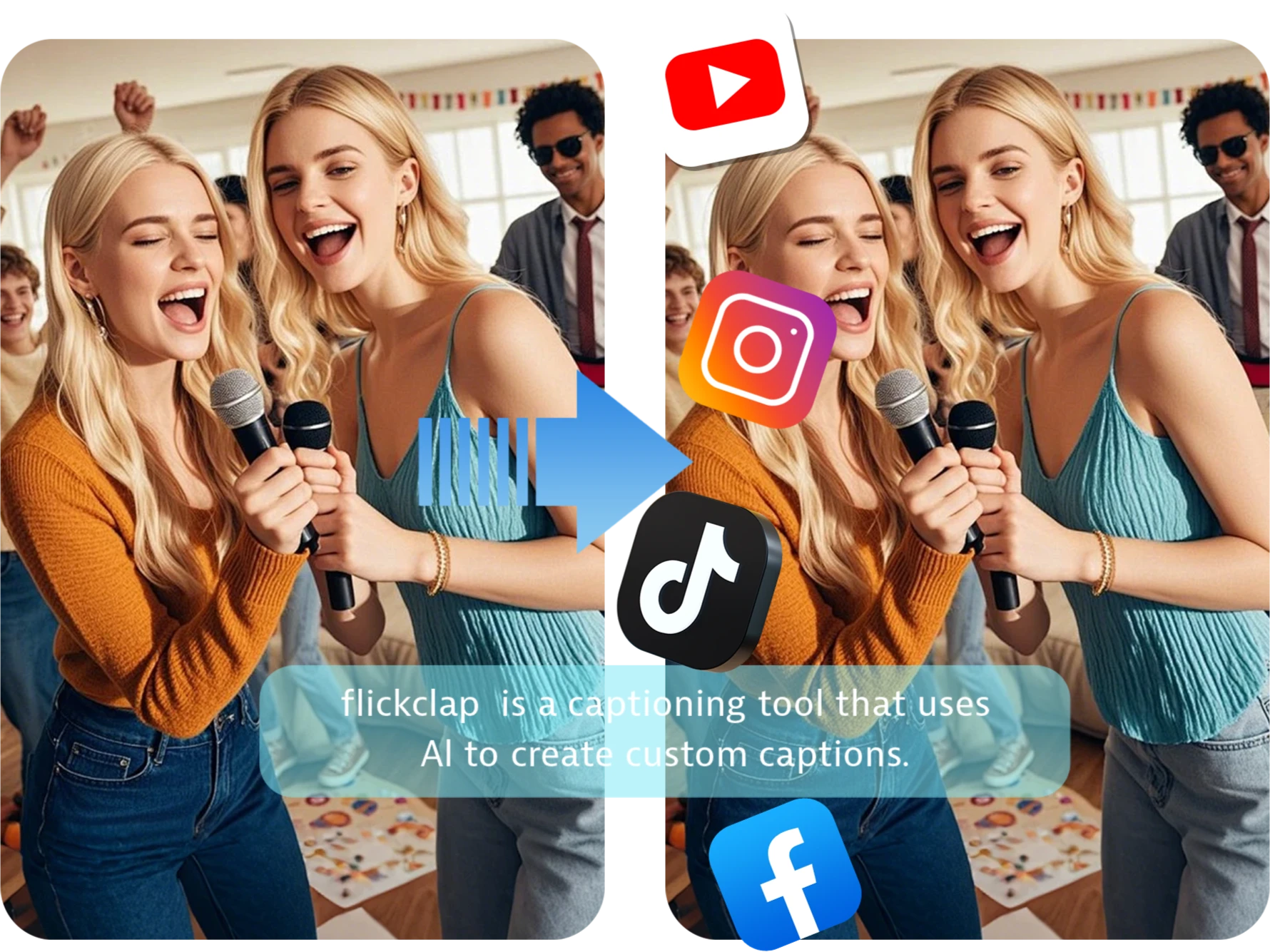
Dynamic Animation Effects
Add life to your subtitles with smooth animations and transitions. Our templates include fade effects, sliding animations, typewriter effects, and more. Make your subtitles engaging and keep viewers watching longer.
Advanced Customization
Take full control of your subtitle appearance with our comprehensive style editor. Customize fonts, colors, sizes, backgrounds, and positions. Create unique styles that match your brand and make your videos instantly recognizable.
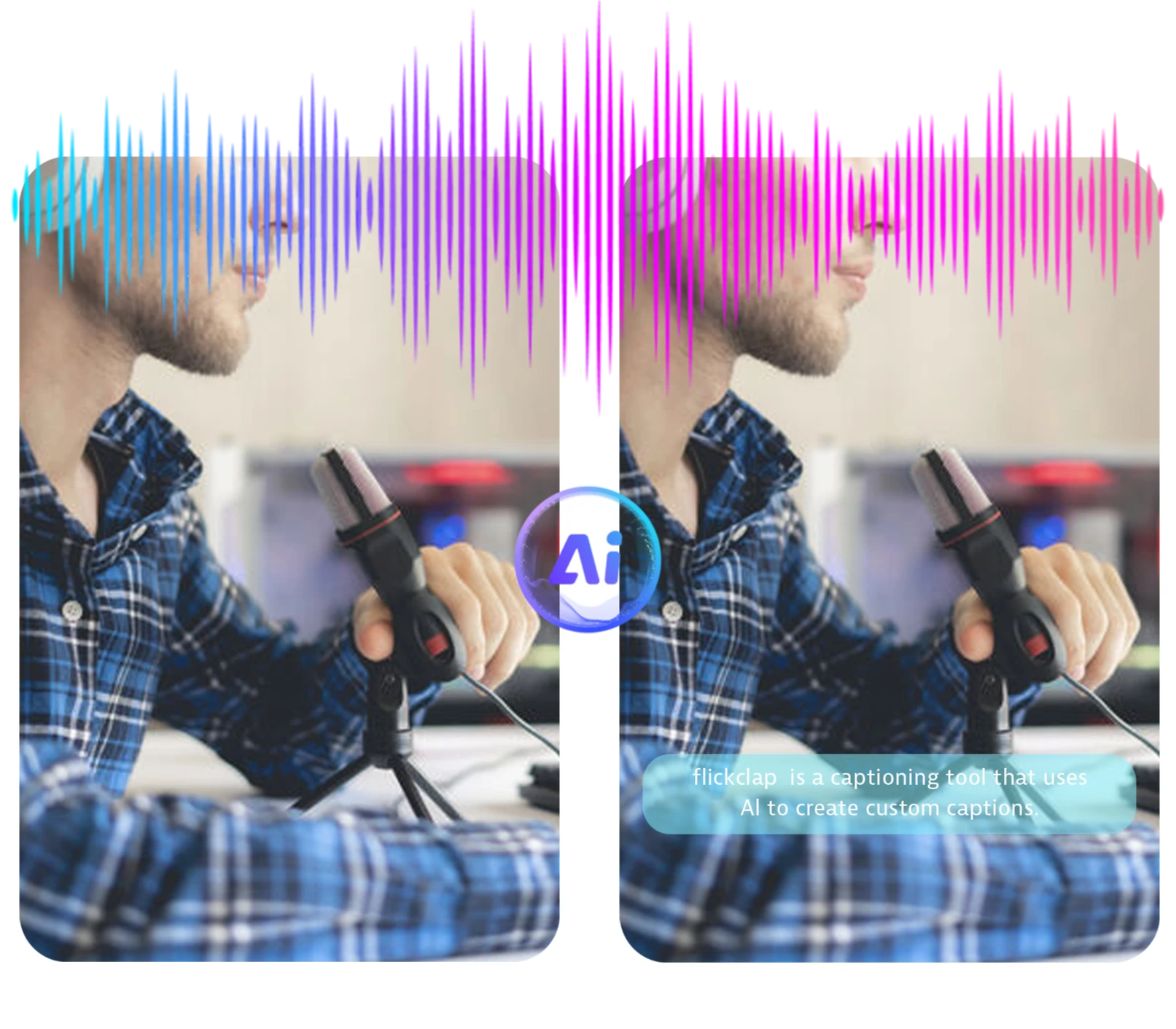
Support
Need something cleared up? Here are our most frequently asked questions.
A subtitle template is a pre-designed style for your video subtitles that includes font, color, position, and animation settings. It helps maintain consistency across your videos and saves time in subtitle creation.
Yes, you can create and save multiple templates for different types of videos or brands. Access your saved templates anytime and apply them to new videos.
Yes, this tool is free from ads and will never bombard you with pop-ups or require you to download suspicious software. We respect your privacy—no user data is collected, and all interactions remain anonymous.
Yes, you can customize entrance, exit, and emphasis animations for your subtitles. Choose from various animation styles and adjust their timing and intensity.
Yes, you can export and share your templates with team members or other creators. This helps maintain consistent branding across multiple videos and creators.
No, there is no limit to the number of templates you can create. Create as many templates as you need for different projects or brands.
Yes, you can preview how your template will look in real-time as you make adjustments. This helps ensure your subtitles look exactly as intended.