Convert AVI to MP4
Fast & Free AVI to MP4 Video Converter
Upload your AVI video or paste a link to convert it to MP4 format with high quality.
Convert AVI Videos to MP4 Effortlessly
FlickClap can convert AVI to MP4 for free, you can download the videos you want from AVI for free.
Simple AVI to MP4 Conversion
Our tool simplifies the process of converting AVI videos to MP4 format. Just upload your video, and within seconds, you can download your favorite content for offline viewing. Enjoy a hassle-free experience with no complicated steps.
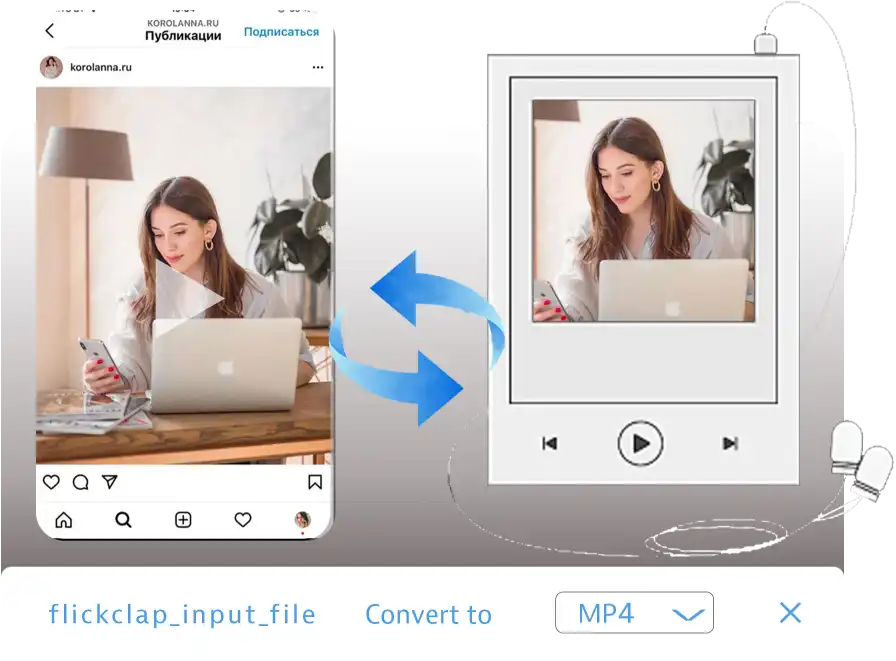

Enhance Your Videos with Editing Tools
After converting your AVI videos to MP4, take advantage of our built-in editing tools. Trim clips, adjust the aspect ratio, and add subtitles to make your videos more engaging and accessible. Customize your content effortlessly.
Download Videos from Multiple Platforms
In addition to AVI, our tool allows you to download videos from popular social media platforms like TikTok, Twitter, and Instagram. Enjoy a seamless experience with no ads or registration required.
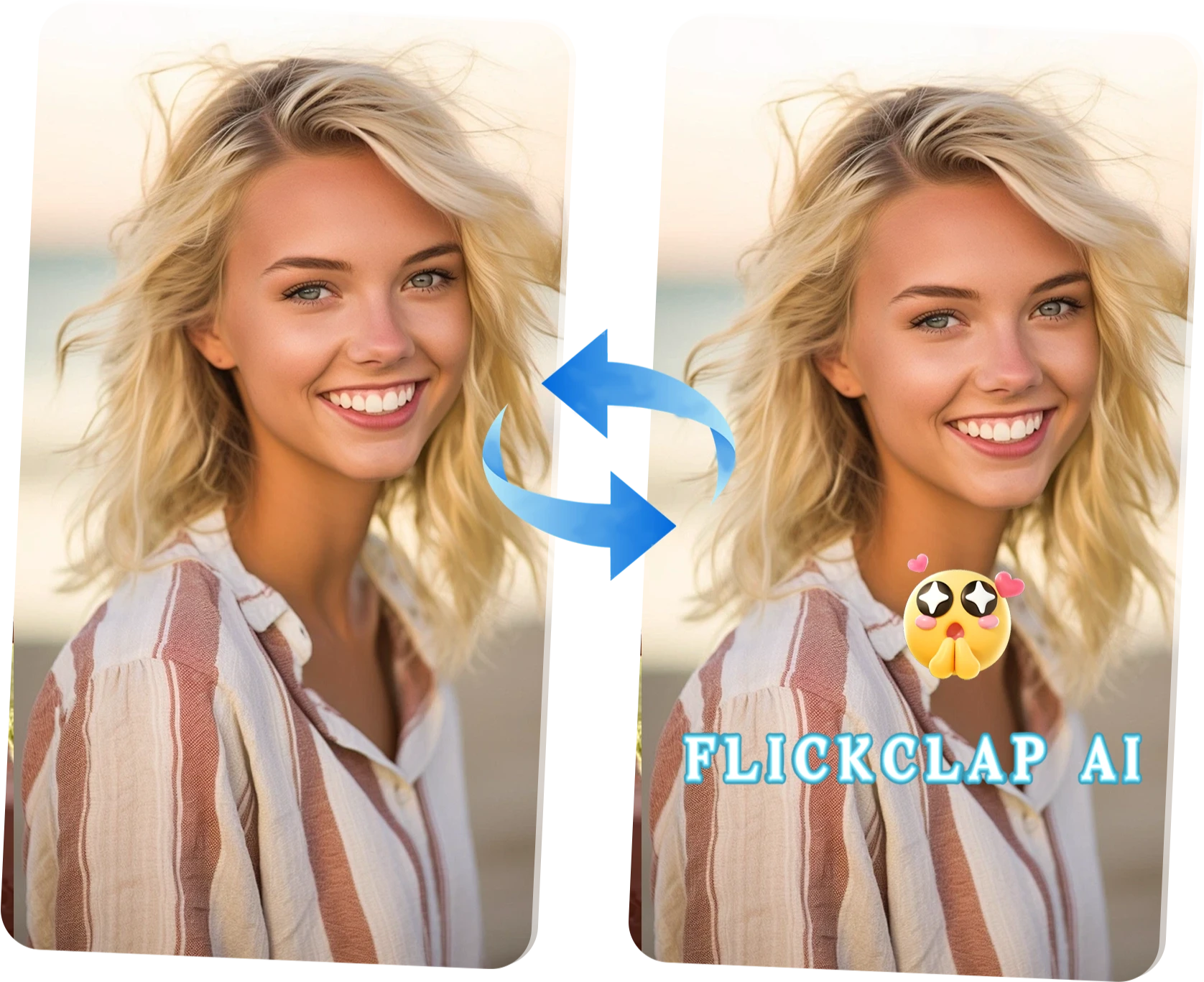
May Have Questions?
Need something cleared up? Here are our most frequently asked questions.
You can convert AVI files to MP4 format.
You can upload various types of AVI videos, provided they comply with our content guidelines. Ensure that the content is publicly available and does not violate copyright laws.
Yes, this tool is free from ads and will never bombard you with pop-ups or require you to download suspicious software. We respect your privacy—no user data is collected, and all interactions remain anonymous.
Yes, after uploading your AVI video, you can use the time slider to select a start and end time, allowing you to trim the video precisely.
Yes, you can select from various video quality options to suit your needs.
No, there is no daily limit. You can convert as many videos as you need.
You can convert videos up to 10 hours in length. Our tool supports the longest conversions in the industry, unmatched by other converters.