Create Viral Shorts
AI-Powered in Seconds
FlickClap helps you edit videos 10x faster for your brand.
Designed for businesses, teams and creators.
Smart Reframe
Powered by AI tracking technology, automatically detects and follows subjects to create perfectly framed content for every social platform.
AI-Powered Content Highlights
Transform long-form content into viral-ready clips. Our AI instantly identifies the most engaging moments and creates perfectly timed segments for maximum impact.
One Video,All Platforms
Turn your video into perfect shorts for every social platform. Let AI help you reach millions of viewers across YouTube, TikTok, Instagram and more.





How FlickClap Enhances Your Editing Workflow
Elevate Your Social Media Videos Instantly
Transform your video content into captivating experiences with our AI-driven editing suite designed for modern creators.
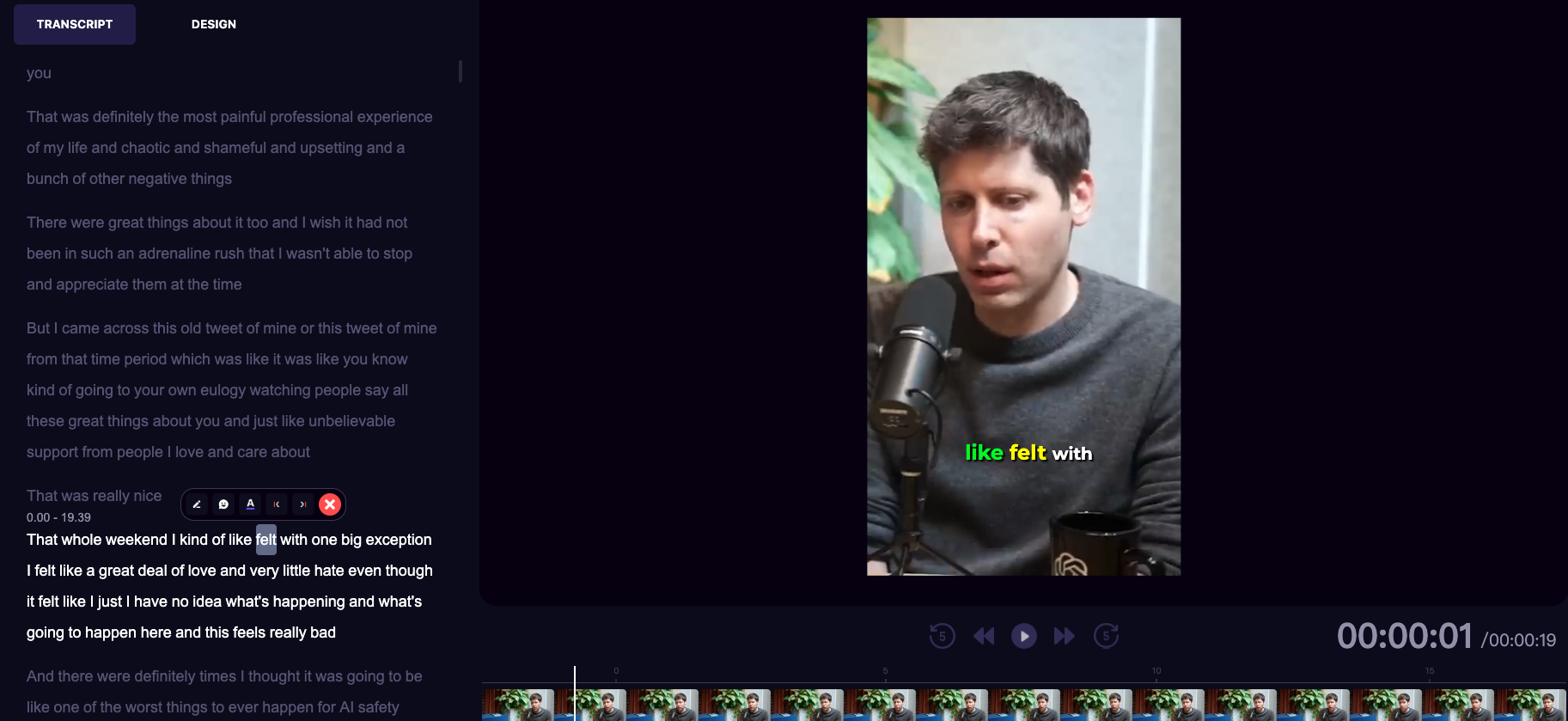
- Instant Transcription
- Automatically transcribe audio to text with high accuracy to improve accessibility and SEO.
- Smart Reframe
- Optimize video framing for different platforms automatically, ensuring your content always looks its best.
- Interactive Captions
- Engage your audience with clickable, animated captions that highlight key information.
- Dynamic Templates
- Start with adaptable templates that make branding and styling your videos effortless.
- Engagement Analytics
- Track your video's performance and predict virality with our advanced analytics tools.
- Precision Editing
- Edit with precision using subtitle cues to perfectly time cuts and transitions.